To import .shp files with contours into civil3d the quickest way I find id to type mapimport at the command line. Then following dialog comes up browse to the folder with the shp files and change the file type to .shp in the drop down list to see the files.
Next the following dialog comes up and you have to link the contour elevation data in the separate database file to the graphical data of the contour in the shp file.
Click on the button in the Data column and the next dialog box comes up. How choose Create Object Data and select the database table
To get the data linking correctly make sure the names of the shp file and database file match.
How choose ok and ok and the contour data will be imported. Usually shp files contain a large amount of data so depending what you are wanting to do you need to cut the data down by using the site boundaries in the same co-ordinate system (see converting co-ordinates post) as a reference and maybe the extrim command and the wblock command to export out the area of interest.
Hope this helps.
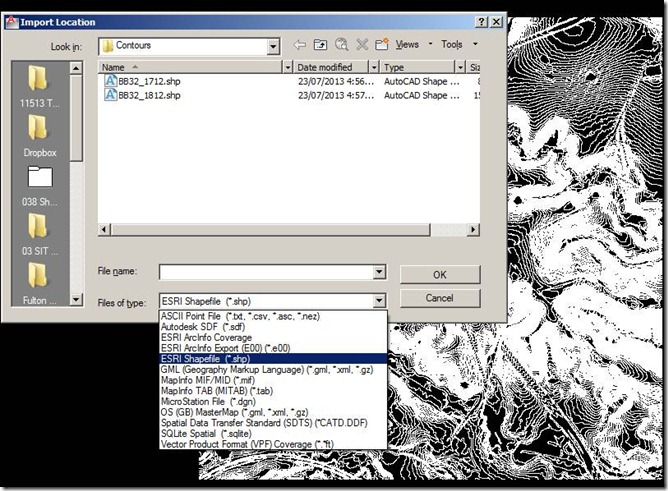
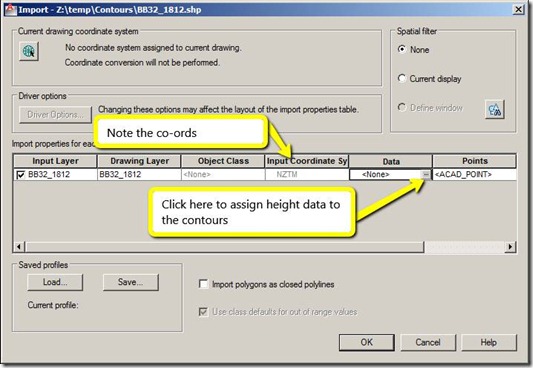
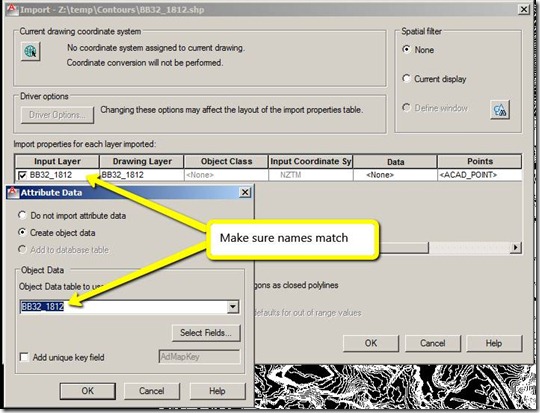
No comments:
Post a Comment