Just a reminder on how to add a crossing pipe to ProfileView
1. Select the pipe to be shown in the Profileview (aka Long section) right click and select “Draw parts in Profile View”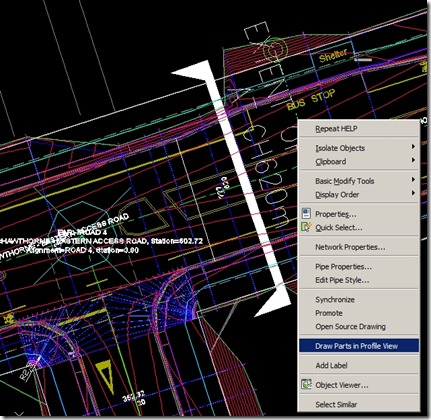
2. Follow the instructions at the command line i.e select the profile view.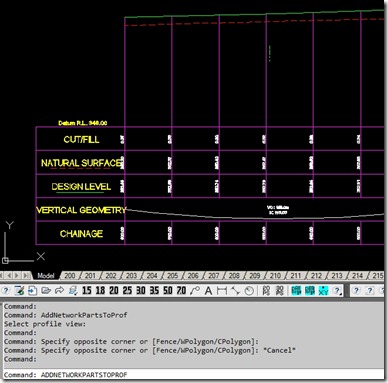
3. Some line work for the pipe will appear in the profile view. This linework needs to be updated to show correctly with an override pipe style.
4. Select the ProfileView and right click select “ProfileView Properties”
5. Goto the Pipe Network Tab and change the override style as shown below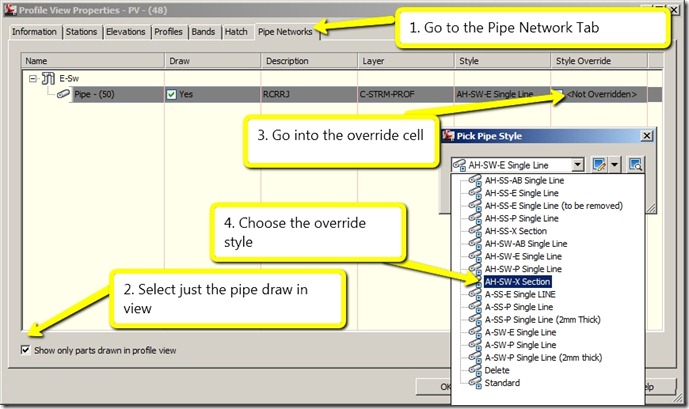
6.Exit and the pipe will be updated to show correctly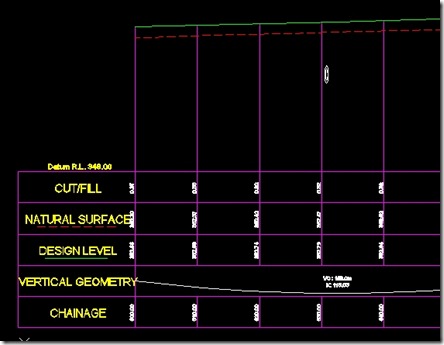
Monday 10 September 2012
Adding Crossing Pipe to Profileview
Subscribe to:
Post Comments (Atom)
No comments:
Post a Comment