Just had to change a number of fields in an existing title block to be sheet specific instead sheetset specific to allow different Draught people and Designer initials per sheet for a large project.
The process of creating the custom fields in your sheetset file is cover here but in summary :-
Once you have the new custom fields you have to use the enhanced Block editor with the EATTEDIT command and remap to the new fields to the correct location.
Now in Sheetset manager under each sheet you have a place to enter the Designer and Drawer. The way Sheet Manger is setup to access this data is a dog so an investment in a 3rd party app like JTB World’s SSMPropEditor is worth while
The major issue you have with this process is it does not update already existing blocks so you have to do each one manually.There is some more discussion here on the issue and Shane at Between the line suggests a method here of exploding the existing block, which I was not able to get to update existing blocks either.
If anyone knows a better method I would be interested to hear about it as I am sure this will not be the last time I have to do this.
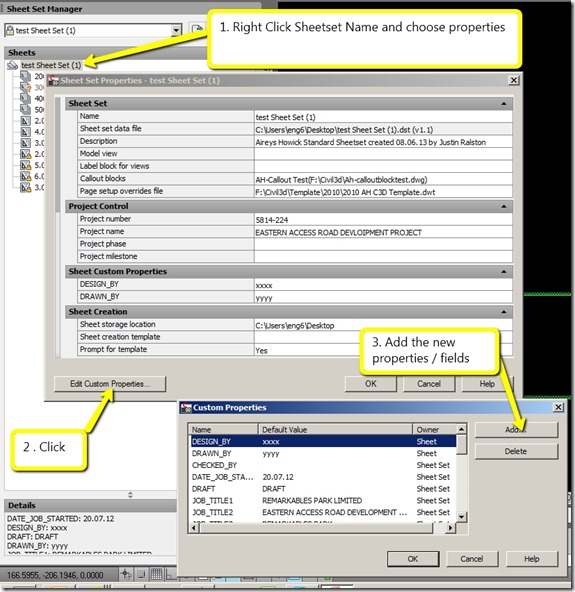
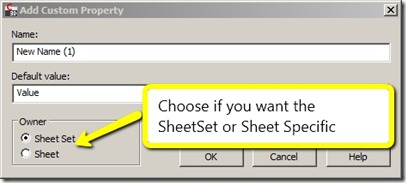
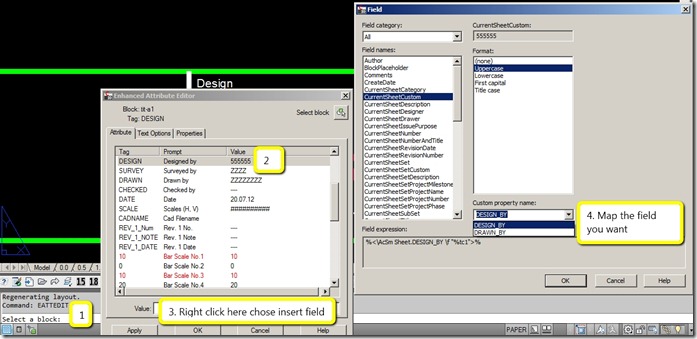

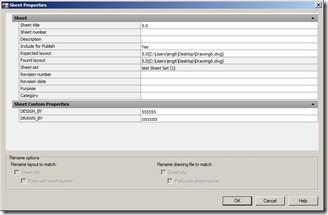
No comments:
Post a Comment