I am pretty sure that civil3d still does not have a join alignment command so to get round this when I want to join or break up some alignments I edit the landxml file that gets exported from Civil3d for example to join alignments.
1. Make sure the two alignments are drawn in the some direction
2. Go File->Export->Landxml and create one landxml file just containing the first alignment
3. Do the same again for the second alignment.
4. Goto the xml file of the second alignment to be joined to the first, right click on it and choose open with notepad. Note the length of the alignment
Highlight and copy all the lines of the geometry between the words <CoordGeom> and <CoordGeom>
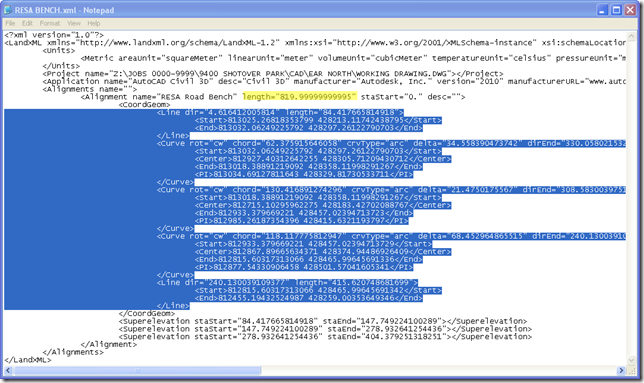
5. Go to the first landxml file and open it in notepad. Goto the second instance of <CoordGeom> insert a new line
above it and paste in the section of the landxml file copied in step 4.

6. Adjust the name of the alignment if you do not on the landxml import the alignment of the original name will be updated.
7. Add the length of the second alignment to the total length of the first alignment.
8. Do a file save as with a new name for the modified landxml file.
9. Go back to Civil3d and do a landxml import.
You should now see your joined alignment. I similar process can be used to break up alignments and remove pieces
you can also join, adjust profiles and transfer one profile from one alignment to another.
1. Make sure the two alignments are drawn in the some direction
2. Go File->Export->Landxml and create one landxml file just containing the first alignment
3. Do the same again for the second alignment.
4. Goto the xml file of the second alignment to be joined to the first, right click on it and choose open with notepad. Note the length of the alignment
Highlight and copy all the lines of the geometry between the words <CoordGeom> and <CoordGeom>
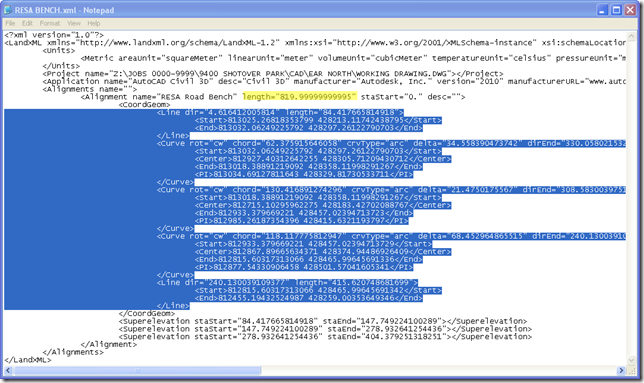
5. Go to the first landxml file and open it in notepad. Goto the second instance of <CoordGeom> insert a new line
above it and paste in the section of the landxml file copied in step 4.

6. Adjust the name of the alignment if you do not on the landxml import the alignment of the original name will be updated.
7. Add the length of the second alignment to the total length of the first alignment.
8. Do a file save as with a new name for the modified landxml file.
9. Go back to Civil3d and do a landxml import.
You should now see your joined alignment. I similar process can be used to break up alignments and remove pieces
you can also join, adjust profiles and transfer one profile from one alignment to another.
Awesome. Thanks a lot.
ReplyDeleteI attempted this method but when importing the new XML I get a message that says "Not a LandXML file. Please select another file." I used Notepad, copied and pasted from the second file, adjusted the length, changed the name, and did a saveas to a new file. Any ideas what went wrong?
ReplyDeleteSorry not sure what the issue maybe. Do you have the .xml extension still on the file name not .txt. You try editing with notepad++ has it shows the xml file structure clearer when you are editing it.
ReplyDelete